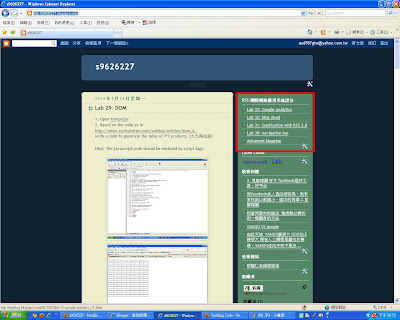1. Download Stress Test
2. Take a look at the user manual.
3. Test a static page.
Try combinations of stress levels and stress multipliers to simulate 10 users and 100 users.
4. Test a dynamic page.
Try combinations of stress levels and stress multipliers to simulate 10 users and 100 users.
5. Compare the response time of both pages and explain why.
10 users
100 users